Sedona Application Editor An Open Programming Tool for an Open Controller
Contemporary Controls developed the Sedona Application Editor (SAE) as a free Sedona tool allowing system integrators the ability to develop control applications for devices built on the Sedona Framework. With SAE, Sedona components deployed in kits are dragged and dropped onto a wire sheet, configured and linked with other components to create applications. Sedona Framework is ideally suited for graphical representation of control strategies. For those independent system integrators without access to Niagara Workbench AX as a Sedona tool, SAE provides much the same functionality in a more simplified manner. SAE is available to controls professionals capable of translating a sequence of operation (SOO) into a control program.
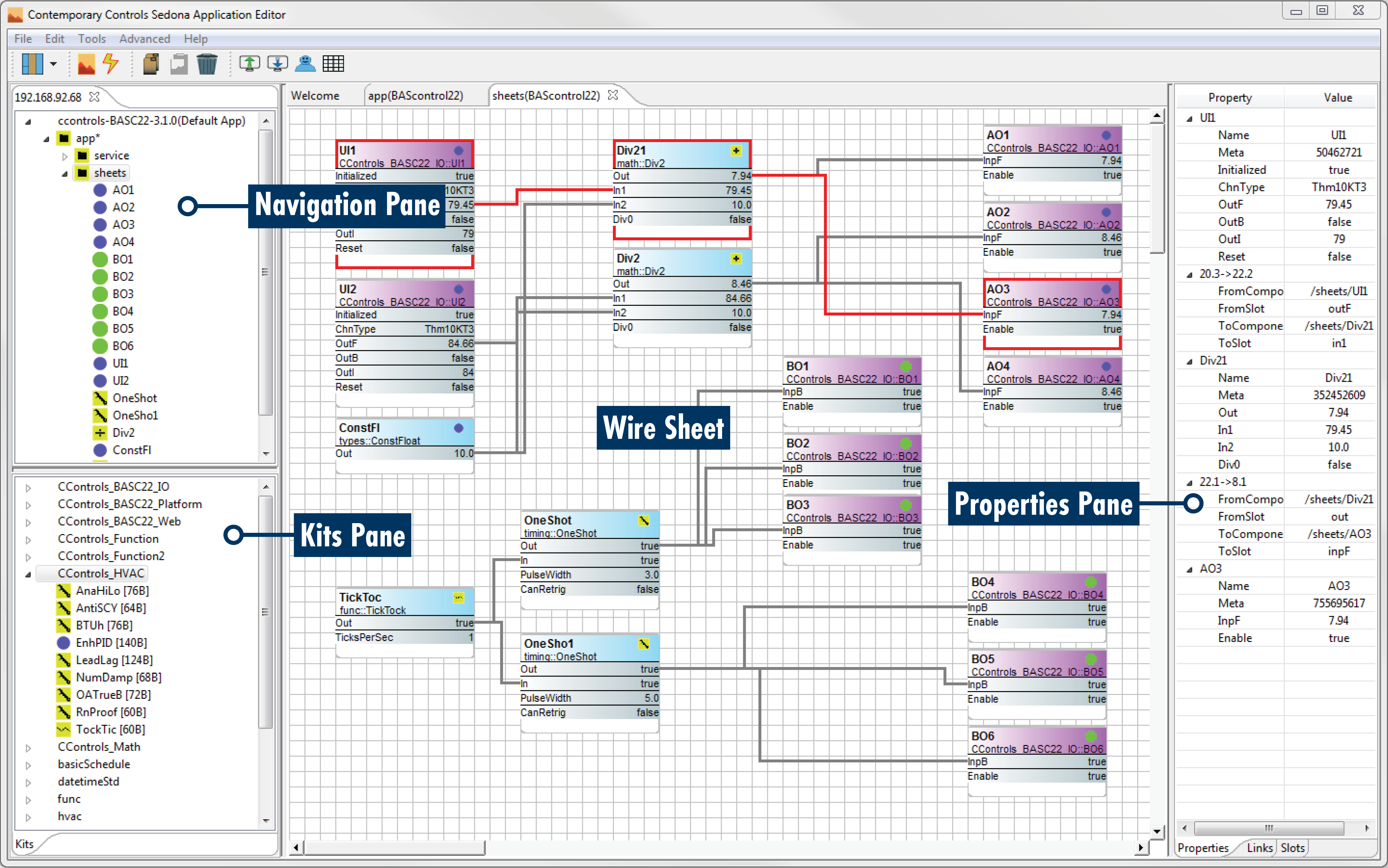
SAE can be installed on a Windows PC which has Java installed. Once you connect to a Sedona device you will see the above screen with several panes.
The Navigation Pane shows the structure of device from the device name to its folders down to the components. This structure shows order of execution of the components.
The Kits Pane shows what kits are installed on the connected controller. By expanding a kit, its components are revealed allowing them to be placed on the Wire Sheet.
The Wire Sheet is where the application logic resides. Components are dragged from the Kits Pane onto the Wire Sheet and interconnected with links. Tabs at the top provide quick access to additional nested wire sheets.
The Properties Pane will show the properties of components and its links to other components. The component must first be highlighted to see the information.
SAE has the ability to save and restore Sedona applications to and from the Windows PC. It is available by download with BAScontrol Project Utility and BASemulator as a single install. To download, go to the BAScontrol Toolset product page and login or create an account.