BASview Templates
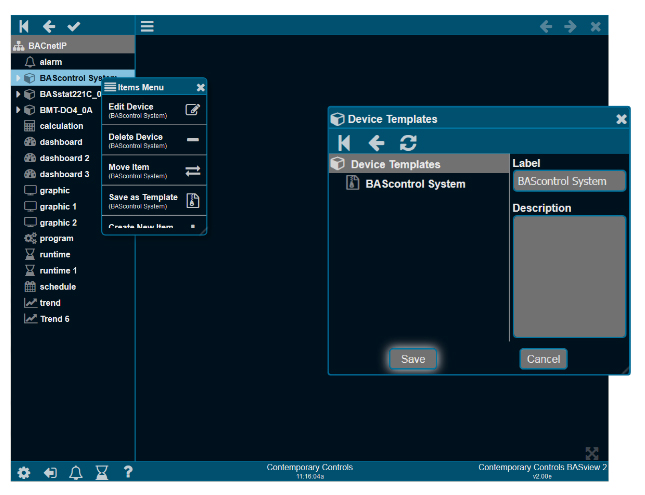
Templates are a powerful tool to make system setup easier. Any item in the device tree may be saved as a template. That item can then be quickly recreated without worrying about the details.
For example, a temperature setpoint for the first floor may be defined, including a label, description, modify limits and calculations to convert from Fahrenheit to Celsius. It may then be saved as a template. Use the saved template to create a similar setpoint for the second floor, changing the name and address to distinguish the new setpoint from the old.
Saving a driver, device or folder as a template saves all sub-items in the tree as a single template. It may then be restored to quickly duplicate it.
For example, in the illustration below, the entire BACnet/IP network — all points, graphics, schedules, alarms, etc. under the BACnet/IP driver — will be copied into the created template. Then you can create a second BACnet/IP network with a new driver, but using the template created from the original driver — in essence, copying the original network. Then only the new addressing will need changing to make the new item functional. This can save an immense amount of time and work.
When a new item is created from a template, the new item uses the template as it exists at that time. Changing a template later will have no effect on items previously created from it.
Also, it is important to fully test an item before duplicating it as a template. Otherwise, mistakes in the original item will need to be corrected in the duplicate item — perhaps taking much effort.
Back to BASview