BASbackup BAScontrol Project Utility
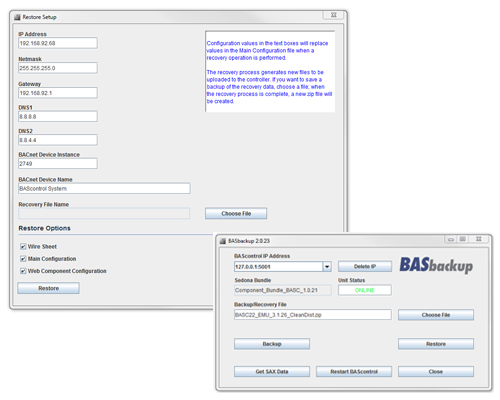
The BASbackup, the BAScontrol Project Utility, provides a convenient way of storing and restoring a BAScontrol project to a desktop or laptop computer. Although you can store and restore a Sedona application with the Sedona Application Editor, a BAScontroller has IP addressing and BACnet configuration files that are unrelated to Sedona. With BASbackup you can save both Sedona application files and configuration files on the BAScontrol making a comprehensive copy of your BAScontrol project. A BAScontrol project consists of the following files:
- Sedona binary application file (app.sab.target)
- Sedona source application file (app.sax)
- BAScontrol configuration file (bas_cfg.xml)
- BAScontrol SCODE file (kits.scode)
- BAScontrol platform file (platform.xml)
- BAScontrol platform manifest (platformManifest.xml)
- BAScontrol web component file (webc.xml)
These files are sufficient to completely backup a BAScontrol project without the need of a Sedona tool, such as Sedona Application Editor or Workbench N4. The BASbackup program supports our series of BACnet-compliant open controllers that address unitary control and edge control.
With BASbackup you can do the following:
- Store a Sedona Project from a BAScontroller
- Restore a Sedona Project to a BAScontroller
- Restore a BAScontroller to Factory Default settings
- Clone one or more BAScontrollers from one Sedona project file
- Obtain Sedona SAX data from a Sedona project file or from a BAScontroller
When a Sedona project is stored, the controller's IP address settings and BACnet device settings are stored in one backup zip file. This way every controller on the job has a unique backup copy. From this one file, it is possible to clone other BAScontrollers with the same Sedona application files but with unique IP addressing and BACnet device configurations. During the process, BASbackup makes individual backup files for all the cloned controllers. Archive copies of each installed BAScontroller on a job site fully documents the project and makes individual controller restorations simple and fool proof.
BASbackup is available by download with SAE and BASemulator as a single install. To download, go to the BAScontrol Toolset product page and login or create an account.