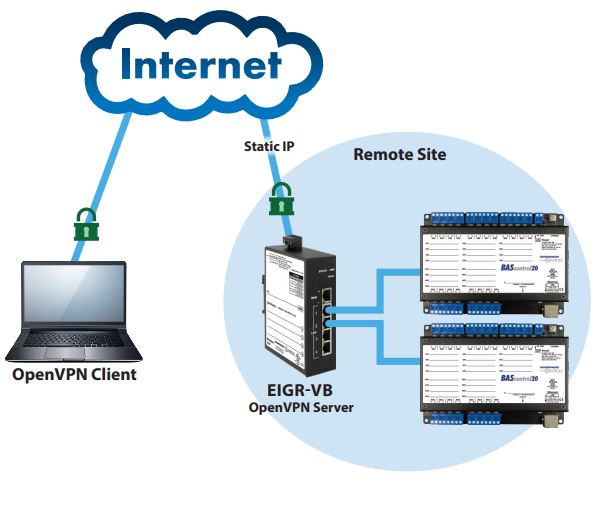Control Network Newsletter

Video: BridgeVPN
We've recently released an introductory video to BridgeVPN, which allow users to set up and maintain their own secure remote access without subscription fees and without the need for a cloud-based VPN server.
The EIGR-VB Gigabit IP router can be configured as a wired bridge VPN server for single-site, remote access solutions. Operating in OpenVPN server mode, the EIGR-VB supports bridge mode where up to 10 VPN clients (Windows/Linux PCs) are bridged to the router's LAN side and assigned an IP address from the LAN subnet. This provides the same application experience as if the client devices were part of the EIGR-VB's LAN and allows passage of multicast and broadcast messages through the VPN tunnel without the need for a BACnet/IP Broadcast Management Device (BBMD).
Although the EIGR-VB has many of the same features found in high-end routers, it is simpler to install and commission. A resident DHCP server on the LAN-side will provide IP addresses to LAN-side clients, while a DHCP client on the WAN-side will accept IP address assignments from the attached network. Static addressing is accommodated as well. Configuration is via a web browser using authentication.
Any Windows or Linux PC can run the open-source OpenVPN client software. Though OpenVPN client software is available from the Google Store for Android devices and App Store for iOS, it doesn't support TAP adapter required for bridge mode. For PCs, OpenVPN Version 2.x is required which corresponds to OpenVPN GUI on Windows. OpenVPN Connect (version 3.x) is not supported with BridgeVPN as it doesn't support the TAP adapter.
Watch the BridgeVPN video to learn more.