Control Network Newsletter

Accessing Cloud Data Sent From the BASpi-Edge
Contemporary Controls' BASpi-Edge is a BACnet controller that can deliver its data to a cloud platform. Cloud computing and Internet of Things (IoT) terminology are frequently used in our industry, but there is still a fair amount of confusion about the terminology and what can be achieved on the job site using cloud computing. In this article, we explain how to access cloud data sent from the BASpi-Edge.
The cloud is generally a server on the Internet that is maintained by a service provider that provides a cloud-based platform (such as Amazon Web Service (AWS) and Microsoft Azure), infrastructure, application, or storage service, usually for a fee.
There are two issues when using a cloud platform:
- How do you get your data into the cloud?
- How do you view this data?
The BASpi-Edge is a cloud-connected BACnet controller that can deliver its data to a cloud platform. This can be internal BASpi-Edge data, data from other BACnet controllers, or data from the BAS.
Once the data is in the cloud, you will want the ability to access it. Most cloud service providers do not include simple tools to view the data stored in the cloud. You generally need a "cloud person" to set up configurations and scripts to allow you to view the data pushed to the cloud.
For customers who don't already have a cloud person managing data access, we recommend using Azure, which offers IoT Central, a low cost, easy-to-use Software as a Service (SaaS) solution (no cloud person required) to view and graph the data sent from the BASpi-Edge.
First you create a "device" in IoT Central (one per BASpi-Edge) which will have three parameters—ID scope, Device ID, and key—that must be added to the BASpi-Edge's cloud configuration webpage. Once configured with these three parameters, and the points to push to the cloud selected, the data from the BASpi-Edge will be in your IoT Central "device." The points being pushed to the cloud can be internal BASpi-Edge data, data read from other BACnet devices, or data written to the BASpi-Edge from the BAS. Then, you need to create an IoT Central dashboard for your "device" to view the data.
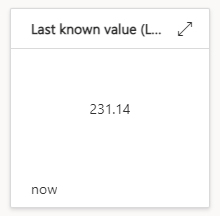 The IoT Central dashboard can show you the data the BASpi-Edge sent to your IoT Central account. You can also view the current value of a point on the BASpi-Edge.
The IoT Central dashboard can show you the data the BASpi-Edge sent to your IoT Central account. You can also view the current value of a point on the BASpi-Edge.
In addition, you can graph data from the BASpi-Edge, showing one hour's worth of data (as shown in the graph) or 30 days' worth of data.
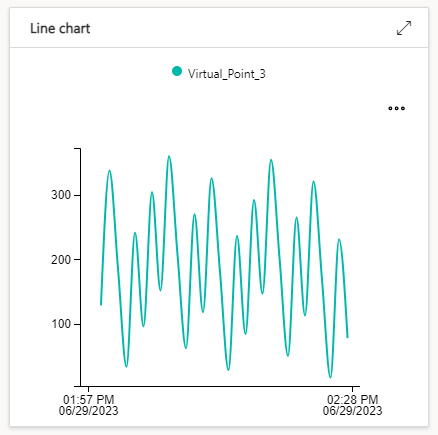 You can even control virtual points in the BASpi-Edge from IoT Central. These virtual points would then be applied to your BASpi-Edge Sedona wiresheet logic.
You can even control virtual points in the BASpi-Edge from IoT Central. These virtual points would then be applied to your BASpi-Edge Sedona wiresheet logic.
IoT Central allows you to have many users on your account with different permission levels, so that some can only view the data, while others can make setting changes to your IoT Central dashboard.
IoT Central does have its limitations, but if those limitations impact your project, you can expand the IoT Central features for an additional cost (and venture further into the more complex world of cloud computing).
Azure's IoT Central is a low cost, easy-to-use solution for viewing your BAS data from the Internet. The BASpi-Edge can push its data to IoT Central, and it can read data from other BACnet devices using its client functionality and then push this data to IoT Central. For more information, visit the BASpi-Edge product page.