Control Network Newsletter

Using the BASgatewaySX for Modbus Serial to Modbus TCP Routing
The BASgatewaySX provides gateway functionality between Modbus Serial (RTU or ASCII) and BACnet/IP as well as between Modbus TCP and BACnet/IP. This functionality is primarily used to integrate Modbus devices with a building management system (BMS). However, if communication between Modbus Serial and Modbus TCP devices is needed, the BASgatewaySX can simultaneously function as a Modbus Serial (RTU and ASCII) to Modbus TCP router.
The BASgatewaySX has one 10/100 Mbps Ethernet port for Modbus TCP and BACnet/IP and an opto-isolated Modbus EIA-485 serial port for Modbus RTU or Modbus ASCII devices. Up to 200 Modbus serial devices represented by up to 2,000 polled points can share the gateway's single Modbus EIA-485 port. BACnet COV notification is supported on 200 points (100 Analog and 100 Binary points).
As a gateway, the unit's virtual routing feature allows each connected Modbus device to appear as an individual BACnet device. Each Modbus device type requires a device profile to enable the mapping of its data points to BACnet object instances. Modbus device profiles and data points from Modbus Serial or Modbus TCP devices can be mapped to BACnet objects using HTTPS webpages and a built-in database of device profiles.
In router mode, the device operates solely as a network layer router without any BACnet interaction. Therefore, configuration of the device object or point mapping is not required.
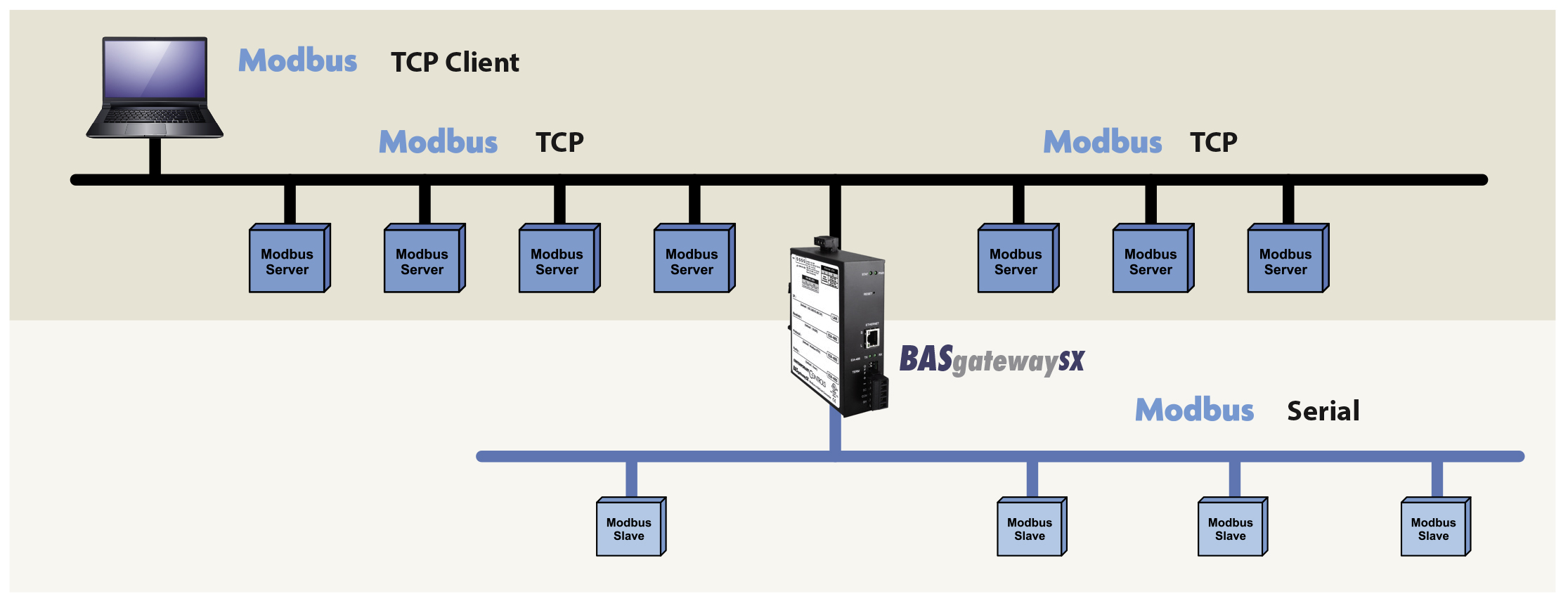
Modbus TCP devices can function as clients, servers, or client/servers. When a Modbus TCP server device is configured, it must be assigned a slave address as well as an IP address. When a Modbus TCP client accesses a Modbus TCP server, communications occur over Ethernet with no interaction with the BASgatewaySX. However, if a Modbus TCP client communicates with a Modbus serial device, the message is routed through the BASgatewaySX to its serial bus. For this application, no special configuration is required. The Modbus parameters on the BASgatewaySX must match the parameters of the Modbus RTU device—specifically protocol (must be Modbus RTU), baud rate, and parity. These parameters can be configured on the Configure Settings screen.
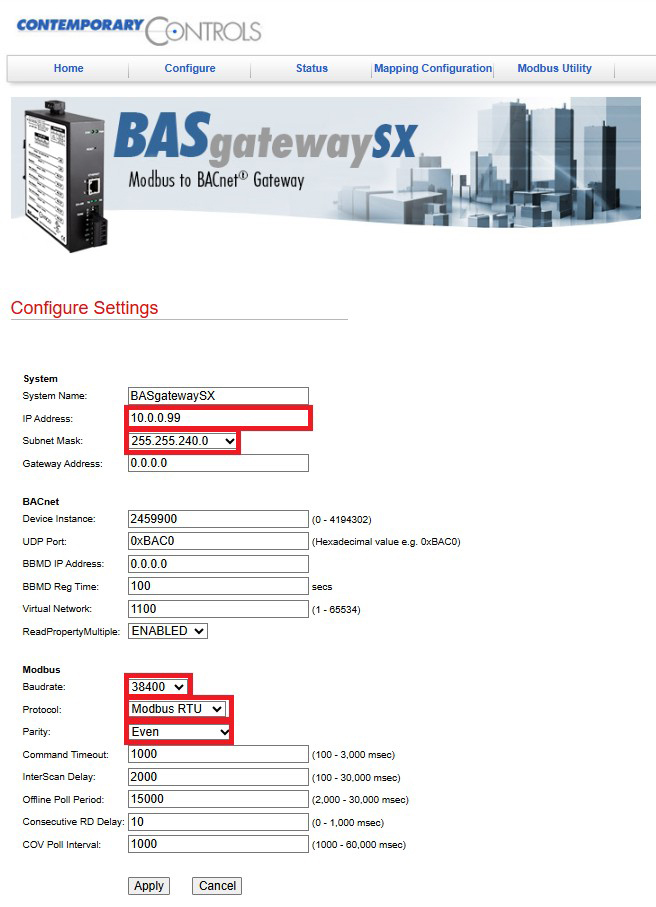
For more details, review Application #3 — Modbus Serial to Modbus TCP Routing on the BASgatewaySX Datasheet.