Control Network Newsletter

Customer Feedback Improves Modbus Mapping Functionality
December 2011 - Contemporary Controls has updated the popular M2B Project Builder software based on customer feedback. The Project Builder software, available for free online, compiles Modbus Maps for the BASremote. Modbus mapping allows the BASremote to communicate to Modbus serial slave devices and associate the Modbus variables within those devices to BACnet objects within the BASremote.
"At Contemporary Controls, we believe in listening to our customers and updating our products and services to meet their needs," said Joe Stasiek, Sales Manager of Contemporary Controls. "Several of our customers using the Project Builder software asked for a new version that would make it easier to create a Modbus scan list."
One of the BASremote's many versatile features is the ability of the BASremote to map registers from connected Modbus devices to BACnet objects. Once registers are mapped, the Modbus devices that are attached to the BASremote appear as if they are BACnet/IP devices because of the BASremote's native BACnet/IP support. Customers reported that the one-time effort to create a Modbus scan list suitable for the BASremote was time-consuming.
Based on that customer feedback, Contemporary Controls created a library of suitable device profiles for common Modbus devices that is posted on the web site. If we do not have the device profile for your device, we will create it for you. All you need to do is edit the device profile to create a scan list of only those points you want polled.
To simplify things even further, if all the connected devices are the same and therefore have the same device profile, a one-step process is possible instead of a two-step process using our Project Builder software. In the one-step process, all we need is the device profile which is downloaded from our web site into Microsoft's Excel. We call the library of device profiles on our web site "Modbus 2 BACnet Device Profiles." Each device profile contains all the Modbus registers for a particular device. Because scanning Modbus points takes processor time and not all points are of interest, you need to select only the necessary points. This is done by a simple selection process in Excel. Once the selection is done, the resulting mapping file is uploaded into the BASremote.
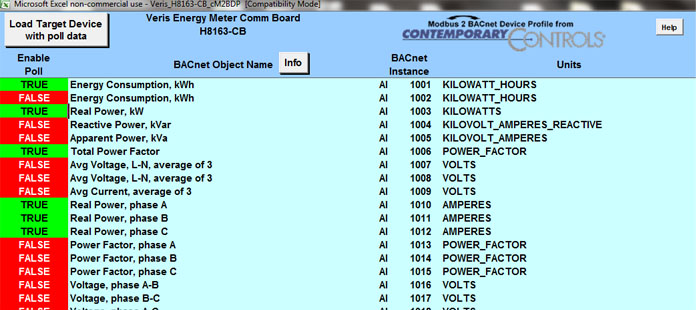
An example of a Modbus 2 BACnet Device Profile
This single-step approach provides the following features:
- Modbus registers that are to be scanned are selected with a simply true/false edit of the registers within the device profile. Only those points marked as "true" will be polled.
- The FTP upload utility necessary for moving the scan list into the BASremote is now done automatically from the Excel application.
- The program confirms that the BASremote IP address is valid, and verifies that the BASremote can accept the scan list.
- Optionally, it is possible to move a complete copy of the Modbus device profile into the BASremote, with the ability to retrieve, save, open, edit, and reload it into the BASremote.
- Optionally, it is possible to reset the target device from the Excel application without requiring a power cycle of the target device. This is a handy feature for remote access of the BASremote.
- Using the same scan list, up to 160 Modbus devices can be polled with each device having a unique Modbus slave ID. Multiple identical energy meters can be served with a single BASremote.
- Support for Modbus TCP to BACnet/IP mapping.
- Documentation describing all the polled Modbus points including the Modbus and BACnet attributes in a Microsoft format is automatically generated for project file submission.
For those projects that require different device profiles within the BASremote, a new Modbus 2 BACnet Device Profile Project Builder is available allowing the use of multiple edited device profiles to be combined into a single scan list. The project builder software retains the download and support functionality described above.
To learn more, a video tutorial is available.
|