Control Network Newsletter

BASremote Updated with Trending and Password Authentication
 October 2013 - With the release of 3.7.0 firmware, the popular BASremote has been enhanced with a new trending feature and Password Authentication. Additionally, firmware updates are now much easier and can be completed via a webpage.
October 2013 - With the release of 3.7.0 firmware, the popular BASremote has been enhanced with a new trending feature and Password Authentication. Additionally, firmware updates are now much easier and can be completed via a webpage.
The BASremote provides the system integrator a flexible building block when integrating diverse building automation protocols or when expanding the number of points in a building automation system. Based on customer feedback, we've added a new trending feature that allows the trending of the BASremote's 8 channels, any connected expansion unit's channels, and those of any mapped Modbus devices (Serial or Modbus TCP).
The trend data will be stored in the BASremote. You can select the frequency of trending which is a single sampling time in one minute increments that is used to trend all the selected variables. Since the trend variables are stored in ram, the frequency of storage to non-volatile flash can be set in 1 minute increments to maintain the data during power losses. All variables will have a time/date stamp to record the trend time. The BASremote can store up to about 150,000 entries. Once the trend file is filled, it will discard the oldest trend data and write the new data in a FIFO operation, First In, First out. The trend data is available via a BASremote webpage in a simple CSV format or can be retrieved from the BASremote via the FTP protocol as a CSV file. The trend feature also supports an NTP (Network Time Protocol) feature for accurately setting the time within the trend.
For customers interested in protecting their BASremote from unauthorized access, the BASremote's webpages can now be password protected. The new authentication feature allows you to assign a user name and password that must be at least 5 characters long using alphanumeric characters.
Going forward, all firmware updates are easier because the BASremote now can be upgraded via a webpage screen. For those familiar with our BASgatewayLX, BASrouterLX, or EIPR series, the process will be the same. Use the browse button to select the firmware file supplied by Contemporary Controls to upload, and then press upload.
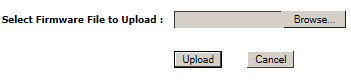
To learn more about 3.7.0 Firmware, please contact us.
|
|