Control Network Newsletter

BAScontrol Video Series: Using Virtual and Web Components
Contemporary Controls line of BAScontrollers affords users the ability to utilize custom virtual and web components alongside the controller's physical I/O connections.
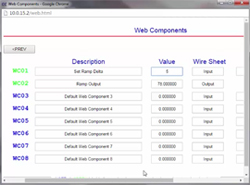 The latest video in the BAScontrol Video Series details how virtual and web components work as well as how users can set them up. Developed exclusively for the BAScontrol series of devices, users are able to utilize the custom components on both Tridium's Niagara Workbench and Contemporary Controls own Sedona Application Editor.
The latest video in the BAScontrol Video Series details how virtual and web components work as well as how users can set them up. Developed exclusively for the BAScontrol series of devices, users are able to utilize the custom components on both Tridium's Niagara Workbench and Contemporary Controls own Sedona Application Editor.
To follow along, users will need access to either Tridium's Niagara Workbench or Contemporary Controls Sedona Application Editor, a web browser as well as BQT or Contemporary Controls' free BACnet Discovery Tool (BDT).
The video begins by explaining what virtual and web components are. From there, the video shows how to set up web components on a wiresheet and then how to control them via the BAScontroller's webpage. After showing how to control the web components via the BAScontroller's webpage, the video shows the same sequence of events for the virtual points. Once the video explains how to control both the virtual and web components, it will detail how to test your logic using Contemporary Controls' BDT.